


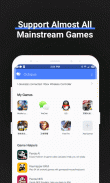




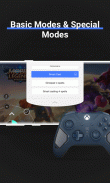

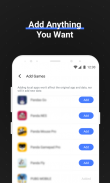







Octopus - Gamepad, Keymapper

Description of Octopus - Gamepad, Keymapper
Octopus is an application designed for Android users that allows gamers to utilize gamepads, keyboards, and mice to enhance their mobile gaming experience. This keymapper is widely recognized for its ability to map peripheral controls to touchscreen functions, providing a seamless interface for various games and applications. Users can easily download Octopus to transform their mobile devices into versatile gaming consoles.
The app supports a wide range of peripherals, including popular brands such as Xbox, PlayStation, IPEGA, Gamesir, Razer, and Logitech. This compatibility enables players to use their preferred gaming devices for an improved experience on mobile platforms. Octopus provides preset key configurations for over 30 featured games, eliminating the need for lengthy setup processes and allowing users to start playing almost immediately.
With its two basic modes—Gamepad and Keyboard—Octopus caters to different gaming styles. Additionally, it includes specialized modes for specific genres, such as Advanced Shooting mode for first-person shooters and Smart Casting mode for multiplayer online battle arena games. This adaptability makes it suitable for a variety of gaming preferences and ensures that users can find the optimal setup for their favorite titles.
Customization is a significant aspect of Octopus. The app allows users to define their own keymaps, offering more than 20 control components that can be tailored to individual preferences. This high level of customization ensures that gamers can optimize their controls to suit their unique play styles, enhancing overall gameplay.
Incorporating a gaming recorder, Octopus allows players to capture their gaming sessions. This feature enables users to review their performance and share highlights with friends or on social media platforms. The ability to record gameplay adds an additional layer of engagement for users who enjoy showcasing their skills or analyzing their strategies.
For those using non-standard gamepads or controllers, Octopus provides a Gamepad Calibration feature. This tool allows users to calibrate their devices for optimal performance, ensuring that all inputs are accurately recognized by the app. This attention to detail helps maintain a smooth gaming experience, even with less common peripherals.
Another noteworthy aspect of Octopus is its support for Google Play account login. This functionality allows users to synchronize their game data across devices, ensuring a seamless transition between gaming sessions. To utilize this feature, users must download the Octopus plugin, which integrates with their existing Google Play services.
The app also includes a Fake Location function, which can be beneficial for certain games that require location-based features. This capability allows users to simulate their location within the app, adding a layer of flexibility for those who may want to explore different in-game environments without geographical restrictions.
Developers of Octopus are mindful of user privacy and security, which is reflected in the app's permission requirements. To function optimally, Octopus requests permissions similar to those required by the games being played. Users can be assured that the app does not abuse these permissions, focusing solely on enhancing the gaming experience.
The Octopus Pro version supports additional functionalities that further enhance gameplay. Users can utilize the Swipe feature, enabling them to draw paths and execute swipe gestures or pattern drawings, with customizable durations. This is particularly useful for games that rely on these types of touch inputs.
Moreover, the Multiply feature allows players to hit a designated position multiple times, with customizable timings and durations. This can prove advantageous in fast-paced gaming scenarios where quick input is essential. The Order Key feature enables players to set multiple keys with specific hit sequences, facilitating more complex control schemes for intricate gameplay situations.
Profiles are another innovative feature within the app, allowing users to create multiple keymaps for a single game. This functionality is valuable for players who want to switch between different control schemes depending on their gaming context or preferences. By tailoring controls to specific situations, users can enhance their gaming effectiveness.
Analog Deadzone settings enable users to define the sensitivity of their analog movements. Players can adjust the deadzone range to ensure that only significant movements are recognized by the game, which can lead to more precise control during gameplay. This feature allows for a more refined gaming experience, catering to individual preferences in sensitivity settings.
Incorporating a customizable virtual mouse shortcut, Octopus provides an efficient way to engage with on-screen elements while using a gamepad. By pressing a combination of buttons, users can easily invoke a virtual mouse, move it, and perform clicks without needing to touch the screen. This is particularly useful for users who prefer a hands-off approach in certain scenarios.
By combining these features, Octopus offers a comprehensive solution for gamers looking to optimize their mobile gaming experience. From customizable controls to recording capabilities, the app caters to a diverse audience, ensuring that all users can find value in its offerings.






























